The new GUI wrapper for LAStools, „laslook“, is now available for download.
Documentation
For a quick startup guide we recommend the laslook introduction video.
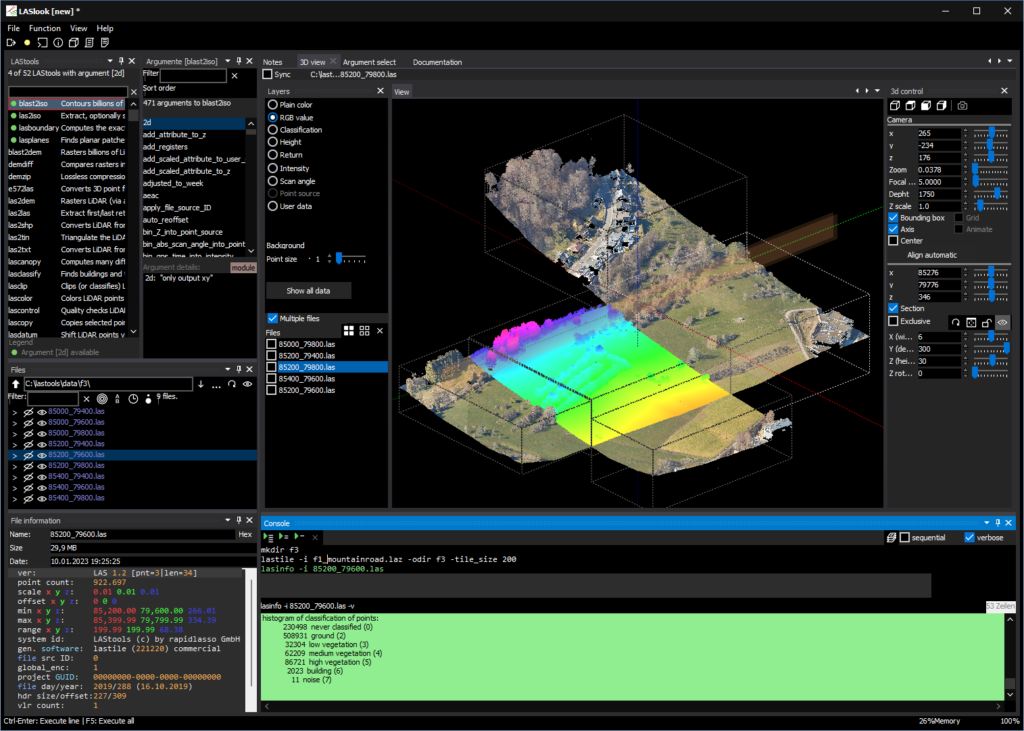
If you can’t view the video in your browser you watch the youtube version.
Installation
The installation is carried out via a setup programme.
After the installation, only the path to LAStools needs to be entered.
(Menu „File > Settings“ and enter the path to the „bin“ directory of LAStools.
Often this is „c:\lastools\bin“).
The programme runs under 64-bit in MS Windows 10 or 11.
If you get an error „Failed to open… LASzip64.dll“:
Please download the setup again and do a reinstall.
If it still happens the MSVC dependency is missing. Please install the Microsoft Visual C++ Redistributable package and it should work.
The programme can be used free of charge.
See the laslook page for more information and FAQs.
